 Google My Business Posts: A Better Way To Market Your Local Business
Google My Business Posts: A Better Way To Market Your Local Business
To make an online business successful, there are certain prerequisites. While some of them vary in their form and degree, depending on the type, size, goals and other such attributes of the business, it must be understood that there are certain factors applicable to all businesses. These are the factors that one cannot negate.
One of such factors is building and having your online presence felt. You should be looking to grab and capitalise on every opportunity that promises an increased authority, a viable presence and a better connection with your potential customers. This becomes more important if you are someone who owns a locally based business.
The only way to cut through the competition is to stand out from the competition. There are numerous standard ways of doing so. The bottomline for all of them is to build the image of your business as one that is looking to genuinely serve the customers and offer legit products and services, while adhering to the tenets of Google Search Algorithm.
The first step in that direction is getting your business listed on Google My Business and utilising it in the right manner. That brings us to the topic at hand- Getting your local business out there via Google My Business Posts, a feature from Google My Business to assist your local marketing.
Google My Business Posts- What It Is & How To Post
The crucial and significant nature of Google My Business listing for a local business isn’t hidden from us. From providing a base point to work upon for building the required authority in the local arena to providing a mark of legitimacy to the business, the utility of having a GMB listing is a long list.
One of the numerous incredible features of a Google Business Listing is the option to create what is known as a Google My Business Post. It is an ingenious way to interact with your customers and stay in regular touch with them. The ways in which you can use this feature are many. You can post an update related to your business timings, an event/promotional offer, or anything that builds an interactive connection between you and your targeted customers.
The perks are many. Let’s dive straight into how you can create a Google My Business Post that can boost your business prospects.

Start With Your Google My Business Profile
It goes without saying, if you want to make the best use of this feature, you need to first build a solid Google My Business profile. Creating and optimising a GMB listing for your business are very crucial steps and something that require due attention. I have already talked about how you can setup and verify Google listing so we won’t go much into detail here. Just keep this in mind that an optimised GMB profile makes you eligible to experience proper results and also makes it a little easier to follow up with the rest of the process.
Plan Before You Post
To ensure that you do it right, you must plan about the post beforehand. Given you have numerous types of post that you can make, it is essential that you have a clarity regarding the type of post that you are going to make.
You can use the post to inform about certain announcements or updates related to your business, events that are going on with their time-frame, offers on certain product/services or the availability of any products etc. Once you have decided, it’s time to actually create the post.
Crafting The Perfect Post
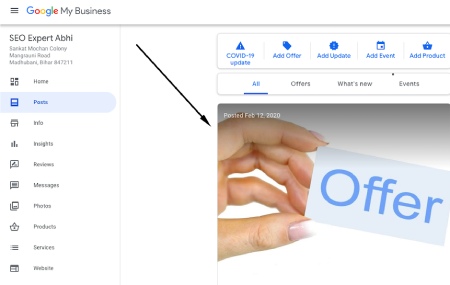
While you are at freedom to tailor your post as per your ways, here are certain tips to give you a working ground.
- Text: The assigned limit is 1500 characters. However, ideally you want to keep it around 300 characters, unless you have the right reasons to go beyond. Remember ‘short is sweet’ and your motive should be to get the message across in a concise manner.
- Call-To-Action: Google provides different types of call-to-action buttons such as ‘Learn More’, ‘Buy Now’ etc. Make sure that you use the right one where it is required. You can also add links but make sure that they redirect to an authentic landing page.
- Visuals: Images and videos can add up to the value and appeal of your posts if used in the right manner. Use them to your advantage and showcase the reasons why customers should choose and visit you.
Keep the following details in mind while using images and videos:
- Image size:
- Minimum: 400 wide x 300 pixels tall, 10kb
- Maximum: 10,000 x 10,000 pixels, 25 MB
- Video size: file sizes (AVI, MP4, MOV, etc.) can be a maximum of 100MB
Publishing The Post
Since you have created the post, now is the time to publish it. But before doing so, click on ‘Preview’ to see what your post will look like upon being published. At this stage, you have the option to modify and edit your post unless you are satisfied. Once you are done, hit ‘Publish’ and that’s it. You will now be able to see your post on mobile device (in the ‘Update’ or ‘Overview’ section of your business profile) and desktop ( in the ‘From the Owner’ section of your business profile).
Learn From The Analytics
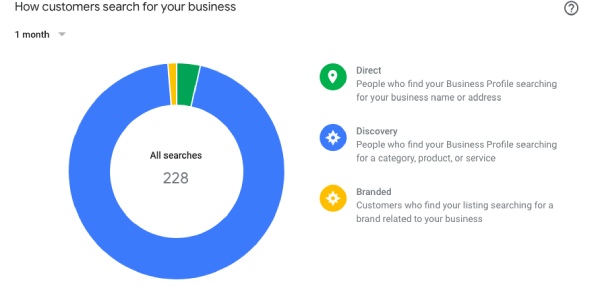
Google provides you with a bunch of analytical insights that can help you to learn about the performance and the impact of the posts that you publish. The number of views and engagement allows you to figure out if customers are interacting with what you have to offer. Similarly, there are other such insights that can help you understand about the efficiency of your posts and also help you to improve with the posts.
Few Things To Keep In Mind
I have already told you all the information that you need to create an effective post that can add up to your business prospects and help you build the type of connection with the customers that you are looking for.
While you are creating a post to publish, you must keep in mind the following points to ensure that your posts are always on the safe side:
- Make sure that the post you publish is high-quality and free from misspellings, automated and irrelevant content.
- Keep the posts respectful and avoid use of profanity and offensive information.
- Only link to authentic and credible sources/websites. Avoid links that entail phishing or malware.
- If you offer ‘Regulated Services’, you can still use GMB posts but you cannot publish posts related to those products.
- Keep things family-friendly by publishing appropriate and valuable posts.
Ways In Which Google My Business Posts Add To Your Business

- A well-thought-out and properly crafted post can considerably minimize the barriers that customers have in front of them before taking immediate action. By creating a straightforward, precise post with proper call-to-action options, you can get the customers to engage with you then and there with no additional hassle.
- GMB Posts can be used to build the right brand image for your business. You can create awareness about your business among potential customers and grab on the opportunities to build your value in the market.
- It helps you create an authentic engagement between you and your customers and by highlighting all your positives and strengths through these posts you can convert visitors into customers and generate a stream of organic traffic for your business.
- Most importantly, it adds to the SEO aspect of your online business in many ways. Besides the organically generated traffic, the use of high-value inbound links can take you a step further in your march to SEO success.
Learn To Catch More Eyes
As an experienced SEO Expert who has seen the highs and the lows of the digital marketing industry, I tell you from my experience that having a solid Google My Business profile for your business and making proper use of the various provisions that come along with it can greatly influence your journey to digital success.
Google My Business Posts is one such feature that every business must learn to make right use of in order to gain an upper hand over the stiff competition. When used correctly, these posts help you build a business image that is appealing to the customers.
I hope this article helps you in doing so and if you would like to discuss and learn more about such strategies, you can hit me up and we will chalk out the right plan for your business to start turning more heads.
