Google My Business Website Builder OR Google Sites- Make The Most Out of It
Consistency is the hallmark of excellence- this statement encapsulates the sole reason why Google became and has been the go-to search engine for online experience. No matter who you are or what your purpose is, Google has always got the best for you.
When it comes to new businesses, particularly, small enterprises, that are willing to get on the internet but are yet to have a website for their business, Google has done the customary. It has offered two options that can be utilized to kick things off- Google My Business Website Builder and Google Sites.
In this article, I am about to share certain key points that you can keep in mind while trying to use either of the two tools in order to make and get the most out of them.
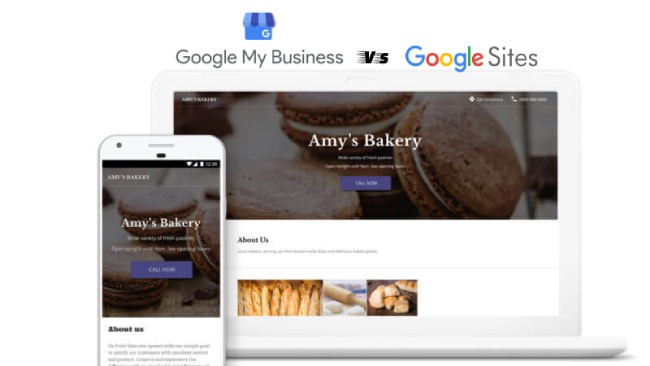
Google Website Builder Vs Google Sites- What’s The Deal?
Options are generally a good thing, but not always, particularly when they can create confusion. When you have two tools, offered by the same entity, meant for doing the same thing, it is but natural that you might be left scratching your head. But don’t worry. Here is an explanation that might help you get out of the dilemma.
First of all, both GMB Website Builder and Google Sites are meant to help newbies design a website for their business on their own. What’s the difference then? While there are more similarities than differences, the key difference lies in the degree to which you are allowed to make use of the tools along with the functionality.
When it comes to the ease of doing things, both are on par. You can use either of them to easily create a simple and functional website. However, Google Sites gets the upper hand when it comes to the functionality as it allows users to integrate features like Maps, YouTube, Calendars, Docs etc to their website. It also creates the database for the website in Google Drive and allows multiple people to work on the same project simultaneously.
Plus, the roll out of the New Google Sites as against the Classic Google Sites (to be terminated by September, 2021) has brought additional features. However, if we boil things down to the purpose of these tools, we find out that if the need is to create a simple yet functional website for a small business, it is all the same. If you are someone who doesn’t want to get into too much of technicalities, Google Website Builder should be your go-to option.
Keeping that in mind, I am about to list down certain points that will assist you while using the GMB Website Builder and help you create a solid working ground. Also, bear in mind that the similarities between this and Google Sites allow the following tips to be useful even if you are using the latter.
Google Website Builder Guide: Enhance The Building Process
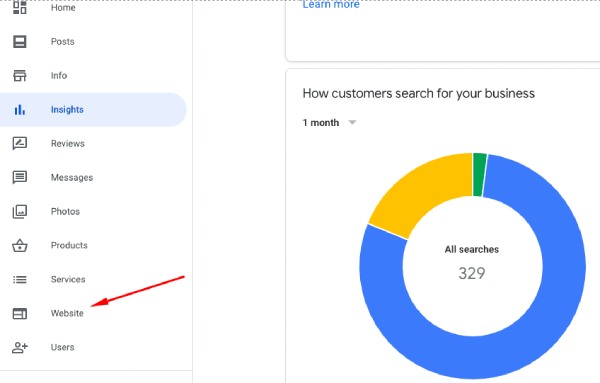
With an extremely user-friendly interface, Google My Business Website Builder provides a setup which is easy to work on and with this precise guide on the building process, you can make it easier to get the best result through maximum ease and minimum confusion.
1) Choosing The Right Domain For Website
It all starts with the selection of a domain for your website. The domain is the URL through which people can find your business on the internet. It is an essential and important element of your website and therefore it should be obvious to make the right choice.
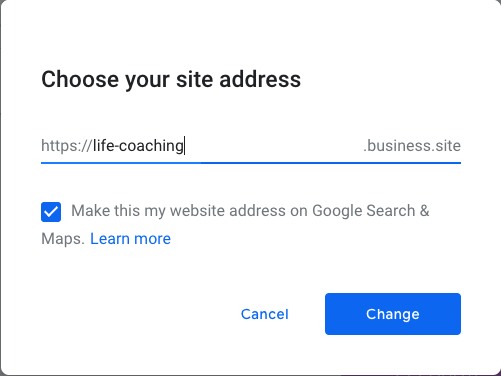
As mentioned earlier, the Website Builder is a free service and it will provide you with a default URL for your website. However 9 out of 10 times, you won’t find the default domain name to be a right fit for your website. It is very basic in nature with nothing too enticing about it. That’s when the ‘Buy a Domain’ option comes into play.
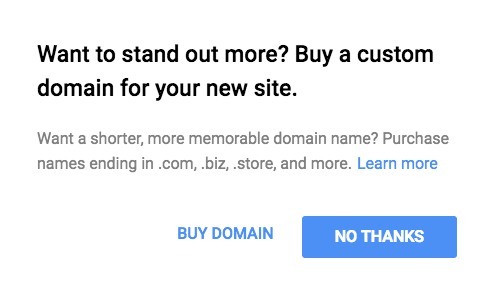
You can use the option to buy a custom domain name for your website at the time of publishing the website. You will have a lot of interesting offers to choose from and you can also tailor one yourself. But what if you already have a domain for use? Google has got you covered.
You can move your website on that domain in two ways:
- By logging into your hosting business account and procuring a redirect link.
- By contacting your hosting service provider and getting them to redirect your existing domain to the website builder.
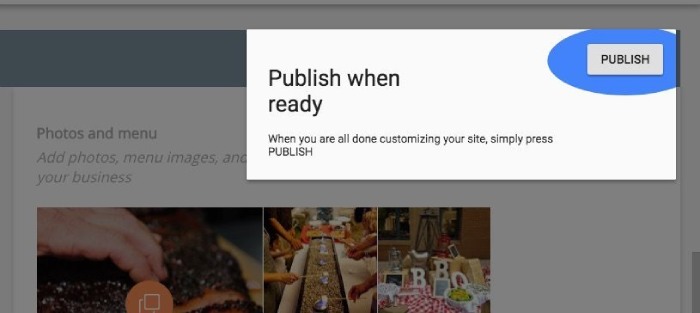
2) Setting The Tone Of Your Business Through A Theme
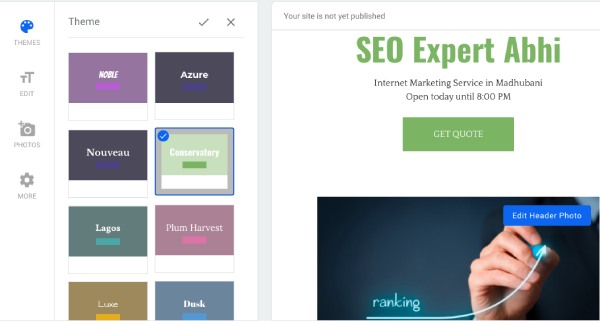
The next thing that needs to be worked upon is deciding the image that you want to lend to your business’ website. This is done by choosing from the numerous themes that are available to you. The options aren’t too many but they are all decent and can be used as per your needs.
Remember that your website is the storefront for your business on the internet and the point of interaction between you and your customers. As such it needs to be created in a way that allows you to project your business in the best manner. Make the right choice and make the necessary adjustments to the various elements to get the image that you envision.
3) Making Use Of Graphic Elements To Add To The Image
Talking of designing the suitable image for your website brings us to the use of graphic elements. Images and videos, if and when used in the right manner, can tremendously improve the visual dynamics of your website. That, in turn, will make your website more appealing and interactive and ensure a pleasant experience for the users who visit you.
Besides, these images can be used to convey to the customers, what your business stands for and what it is all about. They can tell the customers about the products/services you deal in.
You can easily add images to your website by simply selecting the desired image and then adding it to the listing. To remove one, simply select it and delete its URL from the listing.
Keep the following in mind when uploading pictures:
- The file format should either be JPG or PNG.
- The file size should be anything between 10kb and 5MB.
- The file should have a minimum resolution of 720×720.
- Make sure that the images used are appropriate.
High quality images act as a catalyst in improving your website and using the right ones should definitely be on your list of things to do.
4) Integration Of Your Google My Business Profile
If there is one thing that I have reiterated more than anything else, it is the role that your business listing plays in determining the nature and level of success that your business will experience.
A solidly built listing not only allows your business to flourish at the local level but also prepares the right foundation upon which the success story of your business can be based. Informational elements that have been published on your GMB listing are automatically integrated to your website.
As such, it is necessary that you keep things in check when it comes to your business listing. Frequently updating relevant information such as business hours, changes in timing of operation, updates, promotional events etc, is crucial to keep things right. By ensuring that the listing for your business is complete and functional and crafted in a solid manner, you automatically make things better.
If you are not so sure about your GMB listing and the quality thereof, you should first work on properly setting up your business listing.
5) Tweaking Things For Improvement
We have always been told to second guess our decisions. It has been noticed that after we have done certain things, we come up with ways and ideas through which we could do things better.
If you ever end up feeling so for your website, you always have the option to edit and tweak things at your disposal. From editing the elements that you have already used in your website to adding new elements such as text, images, headers and footers etc, the option to edit allows you to take full control of things.
You can modify the elements of the website easily and as you continue doing so, you will get better at it and ultimately you can tailor your website in the image that you intend to. Make sure that you try out all the possible and available ways of arranging the intricacies of your website to make it as uniquely appealing and functional as possible. However, don’t get caught up in the act of changing things; stick to the image that you want for your business.
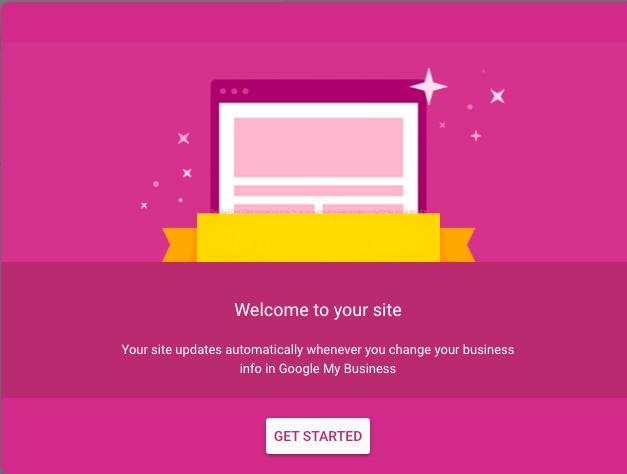
Your site updates with your google my business information.
Concluding Remarks
As someone who has been in the industry and done the things for a considerable period of time, I feel that if you are a business owner who is willing to move things online and looking for a website that does the job but at the same time doesn’t want to be entangled in the complexities of technicalities, Google My Business Website Builder is the right choice.
Now, it is obvious that you won’t be able to create the most sophisticated website for your business through this tool but what you get is still decent and the ease of working on it adds to it. Besides, the website thus built is very functional and can be used to grow your business on the search engine.
If you are done building one for yourself and are wondering what to do next, I’d like to have you hit me up and I could offer you the right insights and the right strategy to get your business to the top.

