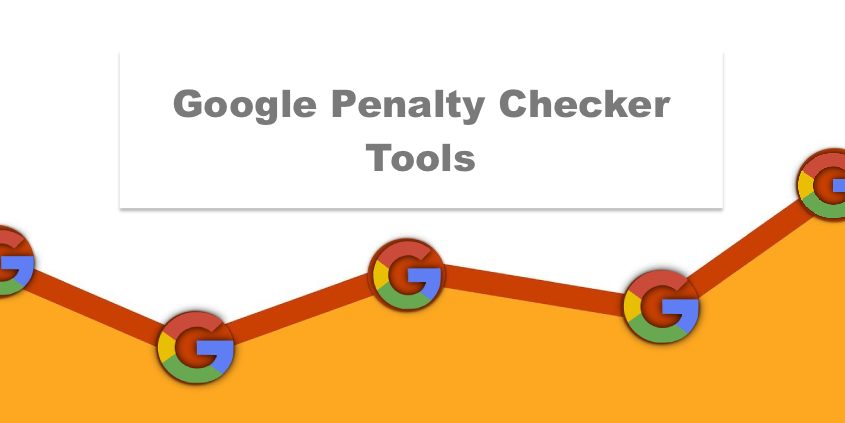6 Google Penalty Checker Tools to Solve Your SEO Issues
Having a business on the internet is something that involves a lot. From creating an online profile for your business to optimising it in accordance to the trends and benchmarks of the search engine to secure a decent ranking and becoming visible to people, there is a lot that goes into it.
When the process of search optimisation has so many facets to it that needs to be taken care of, as a business owner you have to track and tackle a lot as well. No matter how heedful your approach and methods are, the chances of committing some folly cannot be completely ruled out.
One of the quintessential things in this game is that you need to adhere to the rules. These follies that we talked about can tax you- in varying proportions and intensity.
While some mistakes may act as impediments and slow down your growth and progress, some of them can prove to be very detrimental, so much so that besides limiting your growth, they can even wash down all the credible work in no time. The most formidable example would be incurring a Google Penalty on your website.
Trust me when I tell you, getting a Google Penalty on your website and its consequences can turn out to be legit nightmare. It will weigh down all your business prospects. But don’t worry. Most of these penalties can be fixed if you fix the right things in time. To solve the problem, you must know the problem.
That’s the reason I am going to share with you about 6 Penalty Checker Tools that will help you figure out if you have a penalty on your website and also I’ll tell you about what can be done to fix it. But before that let us first understand about Google Penalty and how it affects your website.
Google Penalty & Its Implications
Having an online business is a dynamic game. And just like it is in all other games, in order to be successful in it, you must always play by the rules. Google’s Webmaster guidelines list down all such rules that must be followed for you to have a smooth run on the internet.
Truth be told, there are a lot of things that you need to scrutinize and keep in check to stay at the top. Chances are that you might fall short in some area. When you undertake an activity that is not in consonance to these guidelines, you get on the radar and get served a penalty as an ultimatum from Google.
The nature of these penalties varies. If you incur a manual penalty, it comes with a message in your Webmaster stating what caused it in the first place while if it is an Algorithm Penalty, there is no such message bearing the specifics of what made you incur it. I have discussed a lot about these dreaded penalties and their nature but what you need to know is that in any situation, if you have got one of these, fixing it should be the only thing that you focus on.
When Does Google Penalize?
One of the most prominent examples of Google Penalty would be the Google Panda algorithm update that was introduced in 2011. It had a direct adverse effect on websites that were low in quality, especially in terms of the content they used. At the same time, websites that incorporated and published high quality, relevant and original content saw manifold improvement.
The rollout of this update impacted over 10% of the websites on the internet. For the next two years, it was consistently updated for improvement and it was made an integral part of the Google Algorithm in 2013.
To the users’ relief, Google published some guidelines that could be utilised to build a high quality website and avoid the Panda penalty.
This, however, is not the only type of penalty that your website can incur. Penalties are also levied when you have a shady backlink profile, spammy content, keyword stuffing and other forms of unethical practices going on with your website.
Google Penalty Recovery & Reconsideration
Regardless of the reason or its type, if you find a penalty from Google levied on you, either through a message in your Google Webmaster in case of a manual penalty or by experiencing drastic decrease in traffic and engagement or de-indexing of your website in case of an algorithm penalty, you should focus on resolving the issue at the earliest.
If you have received a manual penalty, you can follow the details mentioned in the message regarding what caused the problem and work on fixing it yourself or you can get assistance from an expert to help you identify what’s wrong, how to fix it and what can be done to avoid it in future, especially if it is an algorithm penalty which is a bit complex to tackle.
While in case of an algorithm penalty you don’t need to submit a penalty reconsideration request, in case of a manual penalty, you will have to submit the request.
The steps to submit a reconsideration request are as follows:
- Sign into your Search Console.
- Amend all that you need to in order to fix the issue. The message notifying the penalty can help you figure out what needs to be done.
- Once you have made sure that you have worked upon and checked every necessary thing, click on ‘Request a review’ to ask for penalty reconsideration.
- You will also be required to provide a documentation of the correction that you make. Make sure that you include an explanation of the issue, the steps undertaken to fix it and the result of the action in the documentation.
Once you have submitted the request along with the documentation, wait patiently. It may take a considerable amount of time for Google to acknowledge and consider your request. If it finds that you have addressed and resolved the issue, you will have the penalty removed in time.
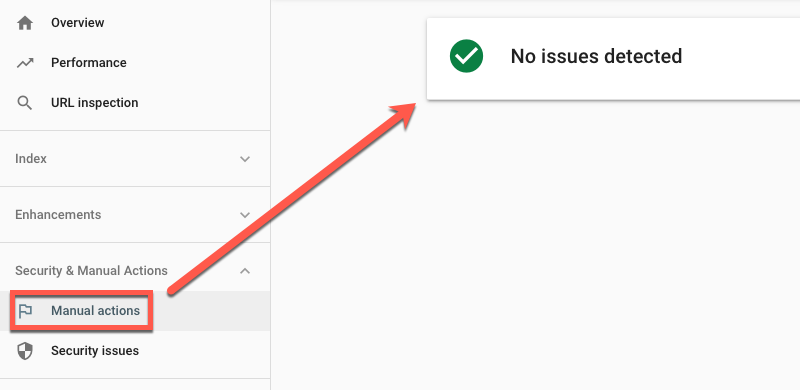
But it all starts with the identification of the penalty. And to your aid, here are 6 Google Penalty Checker Tools that will help you track and figure out if you ever get penalized.
1. Moz Change History
This tool offered by Moz is actually a list that will help you keep track of any updates that Google rolls out. This penalty checker tool cannot help you resolve and rectify an old penalty but it can certainly help you figure out if you face an algorithm penalty.
When you experience a drastic reduction in your website’s traffic and engagement, visit the list to find out about any recent update from Google. If you see that there is an update, you can understand how it affected your website and work on solving the issue.
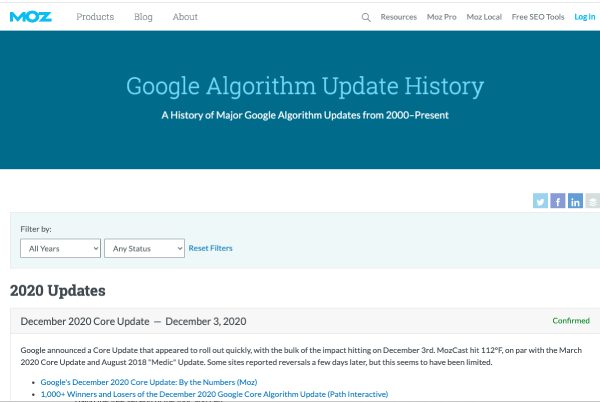
2. Fruition Google Penalty Checker
This tool offers free as well as paid services. The free version helps you track and analyse two websites. You get a report of the past three months and also a report showing which penalties have been levied upon your website.
While the free version Fruition Google Penalty Checker works well, you can also get the premium version. The added perks of the paid subscription would allow you to check and monitor three or more websites, detailed reports stating the impact of Google updates on your website, the provision to share these reports and also personal support.
This tool works in coordination of Google Analytics and you need to share that data to be able to use this tool.
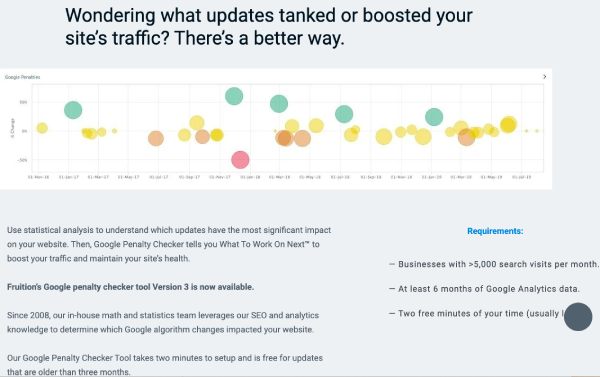
3. Panguin Tool from Barracuda
This is another free Google penalty checker tool on our list. Just like the previous option, Panguin Tool from Barracuda also works in sync with Google Analytics. You are required to login using your Analytics ID and that’s it. You will have different charts and reports showing you the traffic of your website over a time period.
You can also see how an update from Google impacted your site’s traffic. There are numerous options available and you can customise and filter the data that you are shown.
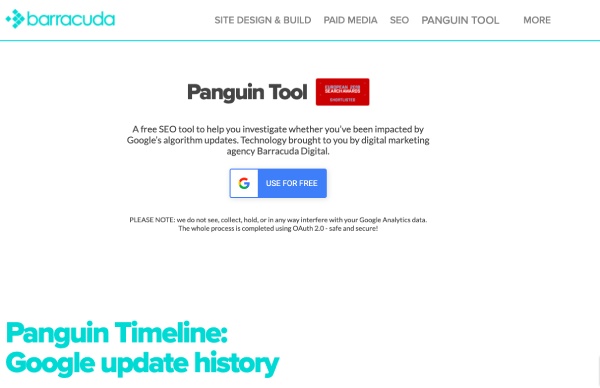
4. Rank Ranger
Updates from Google such as Panda and Penguin are those updates that were announced and advertised beforehand. However, this isn’t always the case. There are many updates that aren’t announced beforehand or even after they have been released. As such tracking these updates and their impact on your website can turn out to be difficult.
Rank Ranger is a free tool that can help you track updates that are announced and advertised and even those that are not. It displays easy-to-understand reports and uses a unique colour-coding scheme to show the status of your website.
Blue denotes that it is going well and you don’t have to worry about anything.
Green denotes that your website is safe but you can make improvements.
Red denotes that there’s something wrong and your website is at the risk of getting penalised.
By tracking the changes and updates from Google, you can analyse the status of your website and make the necessary changes to it.
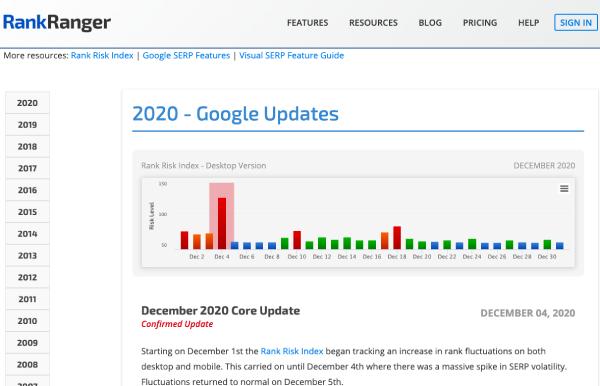
5. SEMRush Sensor
SEMRush Sensor is another tool that will help you keep track of activity trends on Google. The best thing about it is that it analyses search activity and search results on a daily basis and thus provides you with the SERP analysis on a day-to-day scale. They categorize Google activity on the basis of industries.
An analysis of these trends can help you track potential upcoming algorithm updates. You can add your website to get SERP analysis for the same on the basis of your pages and keywords.
Like the previous tool, this one also uses colour-coding to show the results. Red colour indicates high SERP volatility and indicates higher chances of some changes or updates in the algorithm.
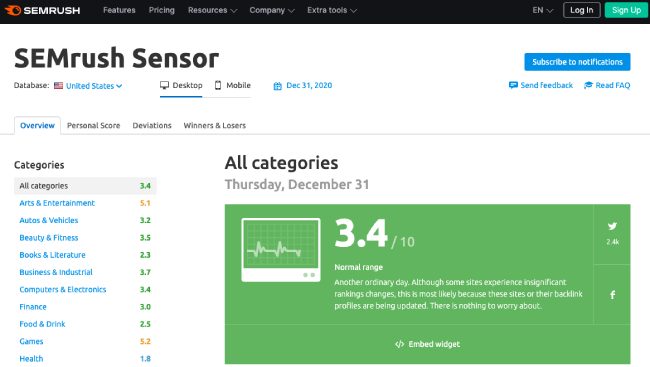
6. GRUMP Rating
The Google GRUMP Rating is a tool that analyses Google and provides you with an idea of how likely Google is to bring out an update to its algorithm. It shows the mood of the Google and based on it, you can anticipate the rolling out of changes and updates to the algorithm.
If the mood of Google is ‘Chilled’, changes are unlikely. If the mood is ‘Cautious’, changes are possible but not very certain. If the mood is ‘Grumpy’, the chances of changes are high.
By keeping a track and analysing these changes, you can be prepared for any upcoming updates and modifications in advance.
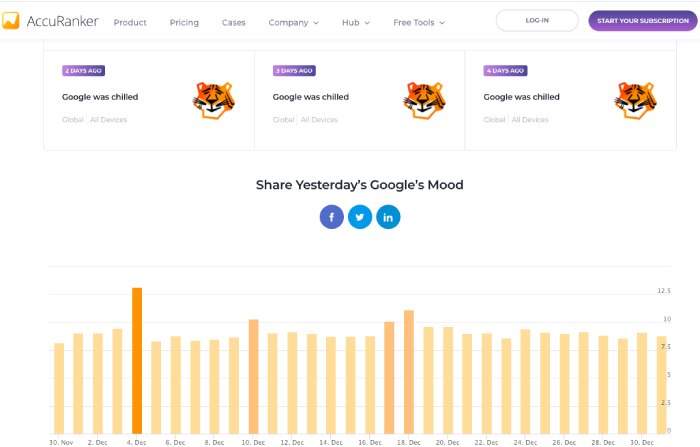
Don’t just identify; Resolve.
While these tools can help you identify a penalty levied by Google on your website and prepare for changes in the algorithm, you must understand that identifying is only the first step.
Once you have found out that you have been hit with a penalty, you should be concerned about getting it removed by reinstating what the algorithm wants you to do as per the established benchmarks and guidelines.
Any penalty should be carefully dealt with because reckless handling of a penalty can cause severe damage to your website, even to the point of no return.
But don’t begin to worry about it. Patiently look at the situation and do the needful. I hope this article helps you with that but if you are stuck anywhere and aren’t sure about the next steps, ring me up and find the exact solution and aid that you need.